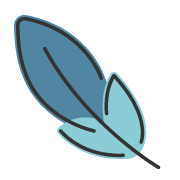客户端
约 352 字大约 1 分钟
2024-03-07
使用
import { Layout } from 'vuepress-theme-plume/client'布局组件
<Layout />: 页面布局组件<NotFound />: 404 页面布局组件
import { Layout, NotFound } from 'vuepress-theme-plume/client'通用组件
<VPLink />: 链接组件<VPButton />: 按钮组件<VPIcon />: 图标组件<VPBadge />: 徽标组件<VPImage />: 图片组件<VPHomeBox />: 首页布局组件
更多其他组件请查看 源代码
import VPButton from 'vuepress-theme-plume/components/VPButton.vue'
import VPLink from 'vuepress-theme-plume/components/VPLink.vue'组合式 API
useDarkMode()
类型:
() => Ref<boolean>详情:
获取 是否是深色模式的响应式数据。
import { useDarkMode } from 'vuepress-theme-plume/composables'
const isDark = useDarkMode()
// 切换为深色模式
isDark.value = true
// 切换为浅色模式
isDark.value = falseuseData()
类型:
() => Data详情:
获取 主题 的各项响应式数据。
interface Data {
// 主题配置
theme: ThemeLocaleDataRef<PlumeThemeLocaleData>
// 当前页面数据
page: PageDataRef<PlumeThemePageData>
// 当前 页面 frontmatter
frontmatter: PageFrontmatterRef<Frontmatter<T>>
// 当前语言
lang: Ref<string>
// 站点数据
site: SiteLocaleDataRef
// 是否是深色模式
isDark: Ref<boolean>
}import { useData } from 'vuepress-theme-plume/composables'
const { site, page, frontmatter, isDark, lang } = useData()
// 当前页面标题
console.log(frontmatter.value.title)useLocalePostList()
类型:
() => Ref<PostItem[]>详情:
获取 文章列表的响应式数据。
interface PostItem {
path: string
title: string
excerpt: string
tags: string[]
sticky: boolean
categoryList: CategoryItem[]
createTime: string
lang: string
encrypt?: boolean
}
interface CategoryItem {
type: string | number
name: string
}import { useLocalePostList } from 'vuepress-theme-plume/composables'
const postList = useLocalePostList()更多
其它 组合式 API 请查看 源代码 。