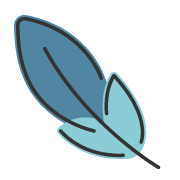代码分组
约 880 字大约 3 分钟
2024-04-04
概述
代码组(Code Tabs)是 主题 中用于并排展示多个相关代码片段的强大功能。 通过标签页形式组织代码,您可以清晰对比不同技术栈、配置方案或语言版本的实现差异。
基础语法
多代码块分组
使用代码组语法将多个代码块组织在同一标签容器中:
输入:
::: code-tabs
@tab config.js
```js
/**
* @type {import('vuepress').UserConfig}
*/
const config = {
// ..
}
export default config
```
@tab config.ts
```ts
import type { UserConfig } from 'vuepress'
const config: UserConfig = {
// ..
}
export default config
```
:::输出:
config.js
/**
* @type {import('vuepress').UserConfig}
*/
const config = {
// ..
}
export default configconfig.ts
import type { UserConfig } from 'vuepress'
const config: UserConfig = {
// ..
}
export default config设置默认激活标签
通过 @tab:active 语法指定默认显示的代码标签:
输入:
::: code-tabs
@tab config.js
```js
/**
* @type {import('vuepress').UserConfig}
*/
const config = {
// ..
}
export default config
```
@tab:active config.ts
```ts
import type { UserConfig } from 'vuepress'
const config: UserConfig = {
// ..
}
export default config
```
:::输出:
config.js
/**
* @type {import('vuepress').UserConfig}
*/
const config = {
// ..
}
export default configconfig.ts
import type { UserConfig } from 'vuepress'
const config: UserConfig = {
// ..
}
export default config标签图标支持 v1.0.0-rc.103 +
主题为代码组标签提供智能图标显示功能,基于标签标题自动匹配相关技术图标。
自动图标识别
主题内置了主流技术和语言的图标映射:
输入:
::: code-tabs
@tab pnpm
```sh
pnpm i
```
@tab yarn
```sh
yarn
```
@tab npm
```sh
npm install
```
:::输出:
pnpm
pnpm iyarn
yarnnpm
npm install支持的图标类别
主题默认适配以下技术栈的图标:
- 运行环境:Node.js、Deno、Bun
- 包管理器:pnpm、yarn、npm
- 前端框架:Vue、React、Angular、Svelte、Solid、Next.js、Nuxt
- 编程语言:TypeScript、JavaScript、C、C++、Java、Python、Rust、Kotlin、Swift、Go
图标支持反馈
如果您使用的技术栈未能正确显示图标,欢迎提交 issue 告知我们,我们将尽快添加相关图标支持。
图标配置选项
通过 markdown.codeTabs 配置项精确控制图标显示行为:
export default defineUserConfig({
theme: plumeTheme({
markdown: {
codeTabs: {
icon: true, // 启用图标功能
}
},
})
})配置接口定义:
export interface CodeTabsOptions {
icon?: boolean | {
named?: false | string[]
extensions?: false | string[]
}
}配置示例
禁用所有图标:
export default defineUserConfig({
theme: plumeTheme({
markdown: {
codeTabs: {
icon: false
}
}
})
})仅显示指定技术栈图标:
export default defineUserConfig({
theme: plumeTheme({
markdown: {
codeTabs: {
icon: {
named: ['pnpm', 'yarn', 'npm'], // 仅匹配这些技术名称
extensions: false // 禁用文件扩展名匹配
}
}
}
})
})配置说明:
named:精确匹配技术名称(如pnpm、vue、react)extensions:匹配文件扩展名(如.ts、.js、.py)- 设置为
false禁用对应匹配方式 - 空数组使用默认匹配规则
- 字符串匹配区分大小写
性能优化说明
图标体积优化
您无需担心图标资源对构建体积的影响。代码组图标基于 Iconify 体系实现,配合本地安装的 @iconify/json 包,主题会自动:
- 解析并提取实际使用的图标数据
- 生成优化的本地图标资源
- 确保相同图标仅打包一次
每个彩色图标的平均体积仅为 1-2KB,即使大量使用不同图标,对最终构建体积的影响也微乎其微。
通过合理的配置和使用,代码组功能能够显著提升技术文档的可读性和用户体验,帮助读者更高效地理解不同技术方案间的差异。