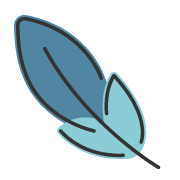Tab Groups
About 287 wordsLess than 1 minute
2024-09-30
Overview
Add support for tabs in Markdown.
Syntax
You need to wrap tabs in a tabs container.
You can add an id suffix to the tabs container, which will be used as the tab id. All tabs with the same id will share the same toggle event.
::: tabs#fruit
<!-- Here, 'fruit' will be used as the id. This is optional. -->
<!-- Tab content -->
:::Inside this container, you should use the @tab marker to label and separate tab content.
After the @tab marker, you can add the text :active to make a tab active by default. The text following this will be parsed as the tab title.
::: tabs
@tab Title 1
<!-- Tab 1 content -->
@tab Title 2
<!-- Tab 2 content -->
@tab:active Title 3
<!-- Tab 3 will be active by default -->
<!-- Tab 3 content -->
:::By default, the title is used as the value of the tab, but you can override this using an id suffix.
::: tabs
@tab Title 1
<!-- Here, the title "Title 1" of Tab 1 will be used as its value. -->
<!-- Tab 1 content -->
@tab Title 2#value2
<!-- Here, the title of Tab 2 will be "Title 2", but it will use "value2" as the tab's value -->
<!-- Tab 2 content -->
:::You can use Vue syntax and components within each tab, and you have access to value and isActive, which represent the bound value of the tab and whether the tab is currently active.
Example
Input:
::: tabs
@tab npm
npm should be installed alongside Node.js.
@tab pnpm
```sh
corepack enable
corepack use pnpm@8
```
:::Output:
npm should be installed alongside Node.js.
corepack enable
corepack use pnpm@8