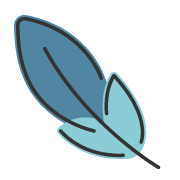Custom Styles
About 338 wordsAbout 1 min
2025-10-08
Theme Customization
Custom styles are supported.
Although the theme uses SASS as the CSS preprocessor, all colors are defined using CSS Variables. Therefore, you can create a CSS file or SCSS file to override them.
First, create a styles/index.css file in the .vuepress directory. Then, import this file in the client configuration file.
.vuepress/client.ts
import { defineClientConfig } from 'vuepress/client'
import './styles/index.css'
export default defineClientConfig({
// ...
}).vuepress/styles/index.css
:root {
--vp-c-brand-1: #5086a1;
}Style File
Create a file such as custom.css in the .vuepress directory.
Add additional styles or override default styles here:
:root {
scroll-behavior: smooth;
}You can also use it to override the predefined CSS variables of the default theme.
Below are some predefined variables. For the complete list, please refer to vars.css.
:root {
/** Theme Colors */
--vp-c-brand-1: #5086a1;
--vp-c-brand-2: #6aa1b7;
--vp-c-brand-3: #8cccd5;
--vp-c-brand-soft: rgba(131, 208, 218, 0.314);
/** Background Colors */
--vp-c-bg: #ffffff;
--vp-c-bg-alt: #f6f6f7;
--vp-c-bg-elv: #ffffff;
--vp-c-bg-soft: #f6f6f7;
/** Text Colors */
--vp-c-text-1: rgba(60, 60, 67);
--vp-c-text-2: rgba(60, 60, 67, 0.78);
--vp-c-text-3: rgba(60, 60, 67, 0.56);
}
[data-theme="dark"] {
--vp-c-brand-1: #8cccd5;
--vp-c-brand-2: #6aa1b7;
--vp-c-brand-3: #5086a1;
--vp-c-brand-soft: rgba(131, 208, 218, 0.314);
--vp-c-bg: #1b1b1f;
--vp-c-bg-alt: #161618;
--vp-c-bg-elv: #202127;
--vp-c-bg-soft: #202127;
--vp-c-text-1: rgba(255, 255, 245, 0.86);
--vp-c-text-2: rgba(235, 235, 245, 0.6);
--vp-c-text-3: rgba(235, 235, 245, 0.38);
}Tips
The theme provides a Theme Color Tool that you can use to create custom colors.