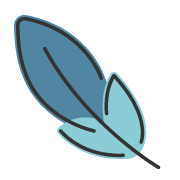侧边栏配置
约 629 字大约 2 分钟
2024-08-15
概述
侧边栏是主题中位于页面最左侧的核心导航区域,承担着引导用户在不同页面间跳转的重要功能。
在 VuePress 生态中,默认主题 @vuepress/theme-default 通过 sidebar 配置项管理侧边栏。本主题在保留这一经典配置方式的基础上,还提供了更为灵活的集合(Collections)级侧边栏配置方案。
集合级侧边栏配置
集合(Collections)是主题中组织系列文档的核心概念。当集合类型设置为 doc 时,您可以在 collection.sidebar 中定义专属的侧边栏导航。
以下示例展示了如何在 docs 目录下创建类型为 doc 的集合,并配置其侧边栏:
.vuepress/config.ts
import { defineUserConfig } from 'vuepress'
import { defineCollection, plumeTheme } from 'vuepress-theme-plume'
// 定义文档集合配置
const demo = defineCollection({
type: 'doc',
dir: 'demo', // 文档目录
title: 'Demo', // 集合名称
sidebar: [ // 侧边栏配置
{ text: 'one item', link: 'one' },
{ text: 'two item', link: 'two' },
]
})
export default defineUserConfig({
theme: plumeTheme({
collections: [demo], // 注册集合
})
}).vuepress/plume.config.ts
import { defineCollection, defineThemeConfig } from 'vuepress-theme-plume'
// 使用独立配置文件定义集合
const demo = defineCollection({
type: 'doc',
dir: 'demo',
title: 'Demo',
sidebar: [
{ text: 'one item', link: 'one' },
{ text: 'two item', link: 'two' },
]
})
export default defineThemeConfig({
collections: [demo],
})主题提供的 defineCollection 工具函数简化了集合配置过程。如需了解完整的集合配置选项,请参阅集合配置文档。
全局侧边栏配置
如果您希望采用传统的全局配置方式管理侧边栏,可以直接在主题配置中使用 sidebar 选项。这种方式适合不需要按集合分组导航的场景。
.vuepress/config.ts
import { defineUserConfig } from 'vuepress'
import { plumeTheme } from 'vuepress-theme-plume'
export default defineUserConfig({
theme: plumeTheme({
// 全局侧边栏配置
sidebar: {
'/config/': [ // 匹配/config/路径
{ text: '侧边栏配置', link: 'sidebar-1' },
{ text: '侧边栏配置', link: 'sidebar-2' },
]
}
})
}).vuepress/plume.config.ts
import { defineThemeConfig } from 'vuepress-theme-plume'
export default defineThemeConfig({
// 在独立配置文件中定义全局侧边栏
sidebar: {
'/config/': [
{ text: '侧边栏配置', link: 'sidebar-1' },
{ text: '侧边栏配置', link: 'sidebar-2' },
]
}
})两种配置方式各有优势:集合级配置适合模块化文档结构,全局配置则便于统一管理简单项目的导航。
如需了解侧边栏的完整配置选项和使用技巧,请参阅侧边栏配置指南。