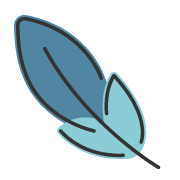Skip to content
此页内容
导航栏配置
pengzhanbo
779字约3分钟
2024-03-01
概述
主题默认会自动生成最简单的导航栏配置,仅包括 首页 和 博客文章列表页 。
你也可以自己配置导航栏,覆盖默认的的导航栏配置。
默认配置如下:
default config
import { defineUserConfig } from 'vuepress'
import { plumeTheme } from 'vuepress-theme-plume'
export default defineUserConfig({
theme: plumeTheme({
navbar: [
{ text: '首页', link: '/', icon: 'material-symbols:home-outline' },
{ text: '博客', link: '/blog/', icon: 'material-symbols:article-outline' },
]
})
})当开启了 多语言配置,则会生成对应语言的导航栏的默认配置:
default config
import { defineUserConfig } from 'vuepress'
import { plumeTheme } from 'vuepress-theme-plume'
export default defineUserConfig({
lang: 'zh-CN',
locales: {
'/': { lang: 'zh-CN', title: '博客' }, // 简体中文
'/en/': { lang: 'en-US', title: 'Blog' }, // English
},
theme: plumeTheme({
locales: {
'/': {
navbar: [
{ text: '首页', link: '/', icon: 'material-symbols:home-outline' },
{ text: '博客', link: '/blog/', icon: 'material-symbols:article-outline' },
]
},
'/en/': {
navbar: [
{ text: 'Home', link: '/en/', icon: 'material-symbols:home-outline' },
{ text: 'Blog', link: '/en/blog/', icon: 'material-symbols:article-outline' },
]
}
}
})
})但是,通常情况下,随着站点内容变得越来越丰富,包括了 博客文章列表、notes、友情链接、 外部链接等等, 默认生成的导航栏配置满足不了您的需求。
这时候,您可以通过 navbar 字段来完全自定义导航栏,它将直接覆盖默认的导航栏配置。
配置
类型: NavItem[]
type NavItem = string | {
/**
* 导航栏文本
*/
text: string
/**
* 导航栏链接
* - 可以是外部链接
* - 可以是 frontmatter 中的 permalink
* - 可以是相对于 `sourceDir` 的 markdown文件路径,请注意需要以 `/` 开头
*/
link: string
/**
* - 支持 iconify 图标,直接使用 iconify name 即可自动加载
* @see https://icon-sets.iconify.design/
*
* - 如果 iconify 图标不满足您的需求,也可以支持传入 svg 字符串。
* - 还支持使用 本地图片 或 远程图片,本地图片的路径需要以 `/` 开头。
*/
icon?: string | { svg: string }
/**
* 控制元素何时被激活
*/
activeMatch?: string
/**
* 最大深度为 2,生成嵌套的导航栏
*/
items?: NavItem[]
}嵌套配置示例
import { defineUserConfig } from 'vuepress'
import { plumeTheme } from 'vuepress-theme-plume'
export default defineUserConfig({
theme: plumeTheme({
navbar: [
{ text: '首页', link: '/', icon: 'material-symbols:home-outline' },
{ text: '博客', link: '/blog/', icon: 'material-symbols:article-outline' },
{
text: '技术文档',
icon: 'mdi:idea',
items: [
{
text: 'Vuepress Theme',
icon: 'icon-park-solid:theme',
items: [
{
text: 'vuepress-theme-plume',
link: '/vuepress-theme-plume/',
icon: 'mdi:paper-airplane',
},
],
},
{
text: 'Vuepress Plugin',
icon: 'mingcute:plugin-2-fill',
items: [
{
text: 'caniuse',
link: '/vuepress-plugin/caniuse/',
icon: 'pajamas:feature-flag',
},
{
text: 'auto-frontmatter',
link: '/vuepress-plugin/auto-frontmatter/',
icon: 'material-symbols:move-selection-down-rounded',
},
{
text: 'blog-data',
link: '/vuepress-plugin/blog-data/',
icon: 'ic:baseline-post-add',
},
{
text: 'notes-data',
link: '/vuepress-plugin/notes-data/',
icon: 'material-symbols:note-alt-rounded',
},
{
text: 'shikiji',
link: '/vuepress-plugin/shikiji/',
icon: 'material-symbols-light:code-blocks-outline-rounded',
},
],
},
],
},
]
})
})activeMatch
activeMatch 用于控制当前链接元素何时被激活。其值为一个类正则表达式的字符串。
示例: activeMatch: '^/(blog|article)/'
这表示,以 /blog/ 或 /article/ 开头的页面链接地址,该链接元素将被激活。
配置帮助函数
主题提供了 defineNavbar(config) 函数,为主题使用者提供导航栏配置的类型帮助。 便于将 navbar 配置分离到独立的配置文件中。
navbar.ts
import { defineNavbar } from 'vuepress-theme-plume'
export default defineNavbar([
{ text: '首页', link: '/' },
{ text: '博客', link: '/blog/' },
// ... more
])