主题效果预览
标题H1
标题H2
标题H3
标题H4
标题H5
标题H6
标题2 Badge Badge
标题3 Badge Badge
标题4 Badge Badge
正文内容。
@property CSS at-rule是 CSS Houdini API 的一部分,它允许开发者显式地定义他们的 CSS 自定义属性, 允许进行属性类型检查、设定默认值以及定义该自定义属性是否可以被继承。
@property 的出现,极大的增强了 CSS 的能力。
加粗:加粗文字
斜体: 斜体文字
删除文字
内容 标记
数学表达式: −(2n−1) ~ 2n−1−1
∂ωr∂r(ωyω)=(ωyω){(logy)r+∑i=1rωi(−1)Ir⋯(r−i+1)(logy)ri}
19th
H2O
内容居中
内容右对齐
- 无序列表1
- 无序列表2
- 无序列表3
- 有序列表1
- 有序列表2
- 有序列表3
| Tables | Are | Cool |
|---|---|---|
| col 3 is | right-aligned | $1600 |
| col 2 is | centered | $12 |
| zebra stripes | are neat | $1 |
引用内容
引用内容
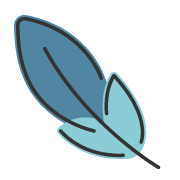
Badge:
- info badge
- tip badge
- warning badge
- danger badge
图标:
- home -
- vscode -
- twitter -
demo wrapper:
示例
main
aside
代码:
const a = 1
const b = 2
const c = a + b
const obj = {
toLong: {
deep: {
deep: {
deep: {
value: 'this is to long text. this is to long text. this is to long text. this is to long text.',
}
}
}
}
}Code Blocks TwoSlash:
const welcome = 'Tudo bem gente?'
const words = welcome.contains(' ')Property 'contains' does not exist on type '"Tudo bem gente?"'.import express from 'express'
const app = express()
app.get('/', (req, res) => {
res.send
})
app.listen(3000)import { createHighlighter } from 'shiki'
const highlighter = await createHighlighter({ themes: ['nord'], langs: ['javascript'] })
const a = 1Custom log messageconst b = 1Custom error messageconst c = 1Custom warning messageCustom annotation messageinterface Todo {
title: string
}
const todo: Readonly<Todo> = {
title: 'Delete inactive users'.toUpperCase(),
}
todo.title = 'Hello'Cannot assign to 'title' because it is a read-only property.
Number.parseInt('123', 10)
//
//<script setup lang="ts">
import { ref } from 'vue'
const count = ref(0)
</script>
<template>
<p></p>
</template>代码分组:
tab1
const a = 1
const b = 2
const c = a + btab2
const a: number = 1
const b: number = 2
const c: number = a + b代码块高亮:
function foo() {
const a = 1
console.log(a)
const b = 2
const c = 3
console.log(a + b + c)
console.log(a + b)
}代码块聚焦:
function foo() {
const a = 1
}仅标题
详细标题
这里是内容。
GFM alert:
注
note
相关信息
info
提示
tip
注意
warning
警告
caution
重要
important
代码演示:
常规示例
一个常规示例
HTML
<div id="app">
<h3>vuepress-theme-plume</h3>
</div>Javascript
const a = 'So Awesome!'
const app = document.querySelector('#app')
app.appendChild(window.document.createElement('small')).textContent = aCSS
#app {
font-size: 2em;
text-align: center;
}选项卡:
标题1
内容区块
标题2
内容区块
注意
标题1
内容区块
标题2
内容区块
脚注:
脚注 1 链接[1]。
脚注 2 链接[2]。
行内的脚注[3] 定义。
重复的页脚定义[2:1]。
贡献者
更新日志
2025/10/7 15:13
查看所有更新日志
4d236-feat(theme)!: add collections support (#704)于0fd6c-refactor(theme): improve types and flat config (#524)于df306-perf: update deps to latest于a9f6b-feat(plugin-md-power): adddemosyntax (#415)于49672-feat(theme)!: migrateplugin-md-enhanceto official plugins (#206)于0056a-feat(theme)!: migrateplugin-markdown-hint于7832a-feat(theme): removefrontmatter.author, and improvefrontmatter.contributorstype于822d8-docs: lint fix md于ca097-docs: lint fix于207ef-docs: 删除旧文档于